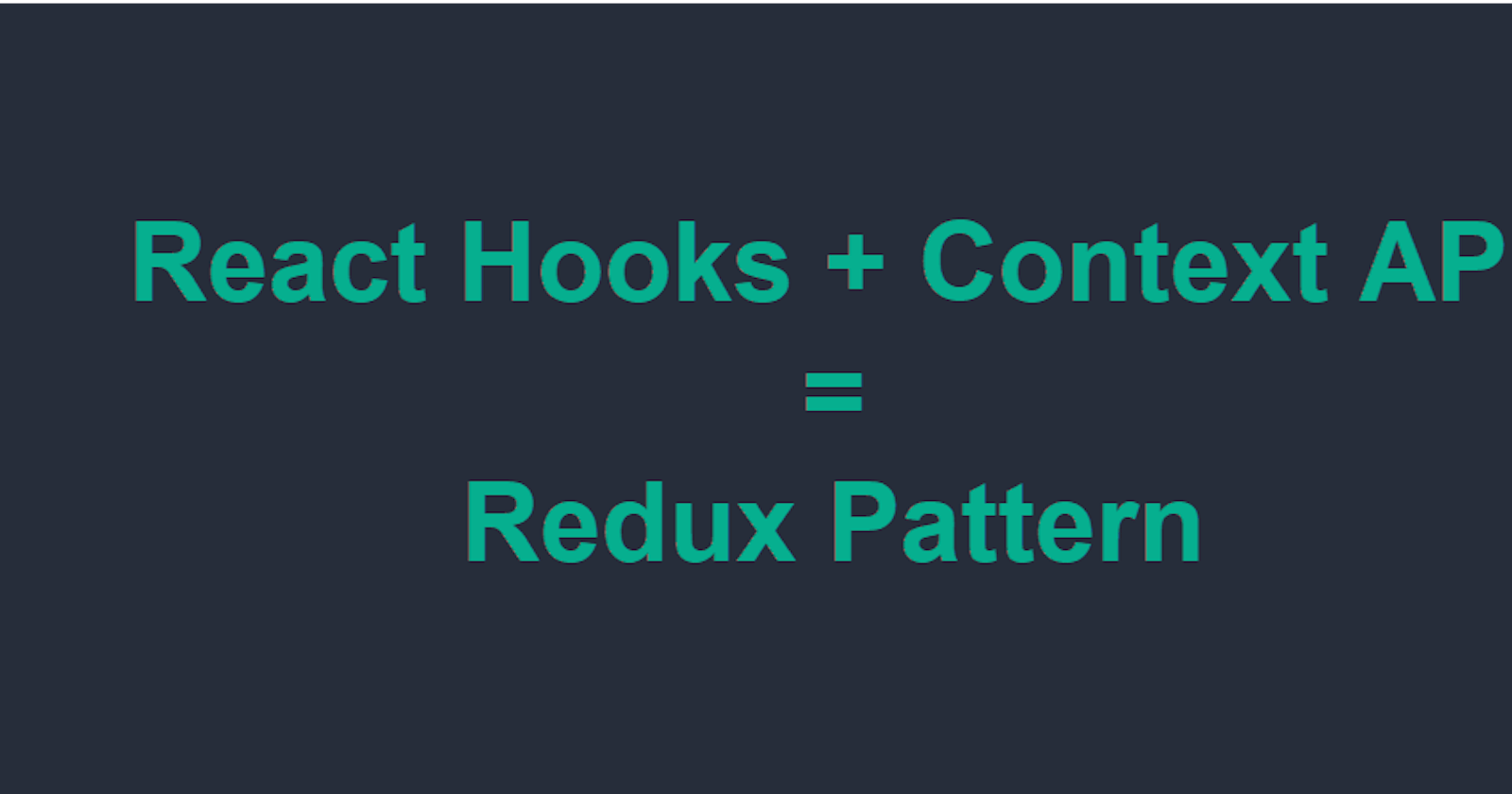3 steps to create a custom state management library with React Hooks and Context API
In this article, I will introduce the React Context API for state management and create a similar solution as Redux without using a third-party library.
React Context API It’s actually not a new idea. Context API as part of React for a long time, but only in an experimental state.
Since React 16.3.0 it’s officially stable and ready to use in production.
PermalinkWithout further ado, here are the steps
Step: 1 Creating Provider and connect function (same as react-redux connect and Provider) using useReducer, createContext & useContext
import React, { useReducer, createContext, useContext } from "react";
const initialState = {};
// Create App Context
export const Context = createContext(initialState);
export const Provider = ({ children, reducers}) => {
const defaultState = reducers(undefined, initialState);
if (defaultState === undefined) {
throw new Error("reducer's should not return undefined");
}
const [state, dispatch] = useReducer((_state, _action) => {
return reducers(_state, _action);
}, defaultState);
return (
<Context.Provider value={{ state, dispatch }}>
{children}
</Context.Provider>
);
};
export const useDispatch = () => useContext(Context).dispatch;
export const useSelector = (callback) => {
const state = { ...useContext(Context).state };
return callback ? callback(state) : state;
};
Step: 2 Connect react app to above created Provider
const actionMap = {
INCREMENT: (state, action) => ({ ...state, count: state.count + 1 }),
DECREMENT: (state, action) => ({ ...state, count: state.count - 1 }),
};
const countReducer = (state = { count: 0 }, action) => {
const exec = actionMap[action.type];
return exec ? exec(state, action) : state;
};
const reducers = { countReducer };
const App = () => (
<Provider reducers={reducers}>
<Component />
</Provider>
);
Step: 3 Connect component to react Context
const Component = () => {
const dispatch = useDispatch();
const { count } = useSelector((state) => state.countReducer);
return (<h3>Context State: {count} </h3>)
}
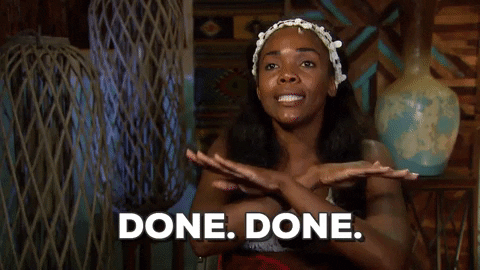
PermalinkLive Demo: Here
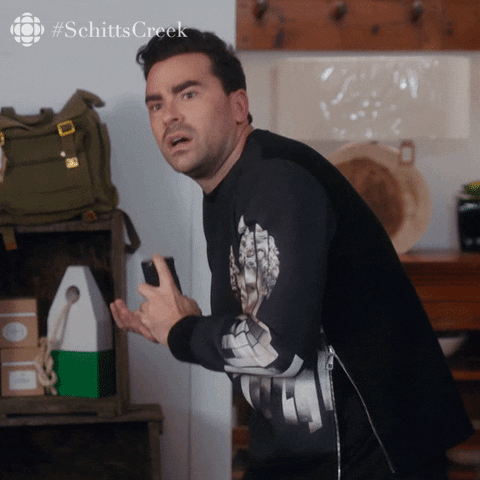
PermalinkBonus Tip
export const combineReducers = (reducers) => {
const entries = Object.entries(reducers);
return (state = {}, action) => {
return entries.reduce((_state, [key, reducer]) => {
_state[key] = reducer(state[key], action);
return _state;
}, {});
};
};
Thank you for reading 😊
Got any additional questions? please leave a comment.